The #1 Problem with Tables: Sorting Data Alphabetically
October 26, 2011The #1 Time to Avoid Bullet Points
November 7, 2011When you need an icon or symbol, like a lightning bolt or checkmark, it’s sometimes hard to navigate the different Wingdings and Webdings fonts.
So I created this handy printable cheat sheet for an at-a-glance view of all available symbols. Click here for a printable version.
I was inspired to create this cheat sheet by this video, by presentation trainer Matthew Trump, showing how to create icons from the Wingdings font. Visit Matthew’s site here.
About the author: Bruce Gabrielle is author of Speaking PowerPoint: the New Language of Business, showing a 12-step method for creating clearer and more persuasive PowerPoint slides for boardroom presentations. Subscribe to this blog or join my LinkedIn group to get new posts sent to your inbox.

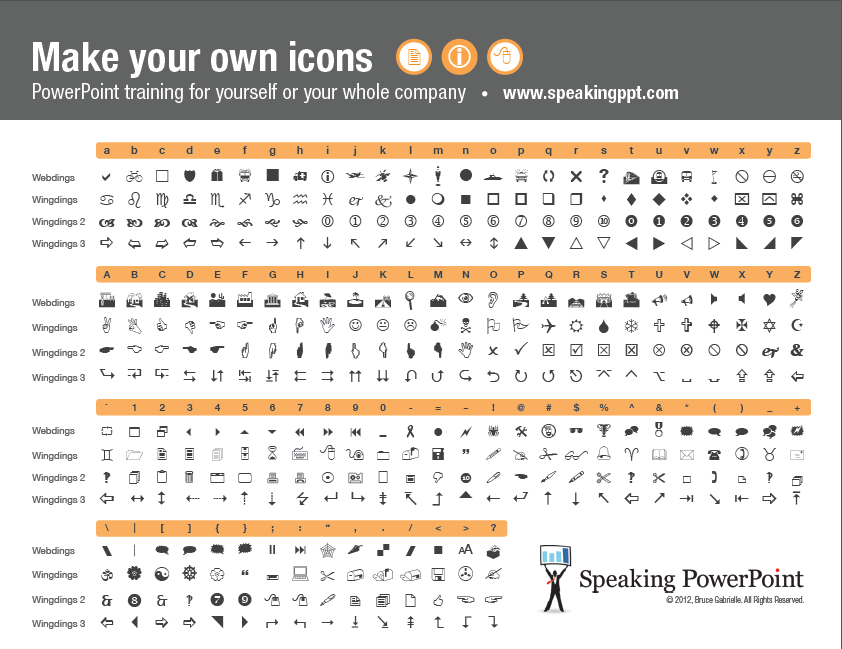
0 Comments
Bruce, thank you so much! And thanks to Matthew Trump for his video. I’ll definitely be using these tips in my slide designs.
This saved me time looking for the character that makes a heart. Thanks a lot!
Thanks so much for this. I’ve spent an entire day trying different ways to do what used to be a snap with older versions of Word.
Don
Thanks a bunch, just what I needed!
Thank you ~ I can’t thank you enough. What a generous gift to those of us who have the new version of WORD. You are fantastic!
Cheers,
Georgia
thank you X a million! I ‘Pinned’ it!
http://pinterest.com/bevartstudio/smart-thinking/
Thank you so much! I’m making a keyboard shortcut list for a software training manual and you have just saved me HOURS of searching (and frustration). I wish I had found this sooner!
Thanks for your comment Amy. So glad you found it useful.
Unfortunately there are no instructions how to use this chart! I was trying to type a little heart, which I see on the chart, but if I push on the Y I get nothing. Can someone explain, exactly how to get the heart?? Totally confused and technologically challenged.
Hi Linda – change the font to “Webdings” and press Y. Then the heart will show up.
best thing since sliced bread 🙂
Thanks!
Hello Bruce, thank you very much! It works excellent with my German keyboard as well.
Do you know how to set up the remaing Wingdings which are shown at Wikipedia?
e.g. a hollow diamond: which key on the Keyboard do I have to press?
Thank you again.
Hi Leonard – Unfortunately, I don’t know the answer to that.
If anyone else does, please post and I’ll update the character map to include those additional wingdings.
Thanks from me, too- i have just discovered that word 9 doesn’t have wingdings! have printed off the sheet and bookmarked it and loaded it to my doc so I can always find it. You star.
Sarah
Hello!! That’s great but…. What I need is the corresponding letters/numbers to each symbol. When I am in word I have no clue what to type to get what I need lol. Do you have that? I see post is 2011 so maybe I am praying by now maybe that is something available??? Thank you!!!
Joanne
Hello Joanne – The letter/number associated with each symbol is listed above it, in the orange column header.
—
Bruce
THANKS!! Wonderful tool!
Brilliant! Thanks a bunch, Bruce.
BLESS YOU!!!
Hey ! great work. Can I translate it in french ? I’ll display your website on it of course.
Thank you
R
ok this may have sounded stupid. I meant translate the title and add a small explanation saying that these are fonts, and where it works for beginners.
Hi Dryad – If you give me the French text I’ll update the file and post a translated version.
—
Bruce
Hey I’m trying to translate a sentence I received in webdings but there is one symbol I cant seem to find. It looks like a gift tag you put on presents. I’ve seen it on wikipedia but I can’t seem to find what it represents in a normal font.
Any chance you can help me out?
Thanks
I haven’t seen that particular symbol. Anyone else?
Legend! Cannot say how helpful this was…
Thanks! I will defnitely be saving this!
Thank you, thank you. thank you. No more typing every key on each webding to figure out what I want.
hi there, been looking for interesting fonts and symbols to make vintage style signs for american themed model railroad. tracked down several useful fonts using publisher 2007, found wingdings unbelievably incomprehensible………and then i found your site!!! very clear now i’ve printed it all out thank you very much.
ian….somewhere in rural essex uk
Brilliant! Thanks for doing the homework for us, Bruce.
Thank you very much!
Thanks a ton
Thank you. And, thanks to Google for helping me to find you.
We are looking for a chart of the codes that will input windings using the Alt button. Example: Alt+0169 = Copyright symbol. We are looking for a comprehensive list of these codes.
Oh thank you so much for these! I looked for these and could not find them in a clear and concise way anywhere else. I am very grateful.
Looking forward to any updates 🙂
Very handy indeed, it’s stopped me having to use every letter in the keyboard or scour the Glyphs panel. Very kind, thank you!
[…] if those symbols existed. Here is one of the clearest cheatsheets I found for Wingdings font set: https://speakingppt.com/2011/10/31/finally-a-printable-character-map-of-the-wingdings-fonts/. Bruce has created a PowerPoint slide which is easy to follow. Whether you use, his or look it up […]
Such a HUGE help and free…what a blessing! I’m a preschool director and needed some symbols for our Mother’s Day poem to go on our flower pots! Made my day as I was going one by one, then I gave up and googled!! Thanks for being so kind and sharing!
Wow this is fantastic…thanks for posting.
I was going nuts trying to find the arrow up
cheers
[…] you ever use any of the winding fonts in your designs, you’ll love having a copy of this complete map created by Bruce Gabrielle. This has been on my office wall for […]
A big THANK YOU for this chart !!!! I have tried for years to find a book or chart of some kind to help with windings. I have typed them out and printed several times , but I somehow have always misplaced them. I’ve even asked IT or computer techs and they look at me with a blank stare.
[…] signs, and tech dinosaurs like floppy disks and cassette tapes. (Windows’ version is called Wingdings.) They were used for…actually, I have no idea. Sending secret messages in code, […]
THX soooo much
Yay! Thank you! Now the endless random key pressing to find the right one can end. 🙂
Thank you so much, Bruce! This is exactly what I was looking for.