Create Titled PowerPoint Slides in Seconds – PowerPoint Video Tip #6
March 6, 2011The Uglier the Slides, the More You Need Storytelling
March 15, 2011You need a picture for your PowerPoint slide, and you’ve found the perfect picture on someone’s website. Can you use it?
Now, I’m no lawyer, so this is not legal advice. And I’m only familiar with copyright law in the U.S. and Canada (which are similar) so your mileage may vary in other parts of the world. But here’s a rundown on copyright law and where to find free pictures for your PowerPoint slides.
First, copyright law. All images you find online are protected by copyright law, which says pictures are the property of whomever created them. You always need the owner’s permission to use them. But there are many places online where the artists have graciously posted pictures along with permission to use them. And many of these pics are pretty good. See for yourself:
- Compfight.com – searches Flickr for Creative Commons images. Choose “Commercial” in the left nav for images that are approved to be used free for commercial uses
- Flickr – search for Creative Commons licenses
- Wikimedia Commons – an open source movement to share high-quality images for nearly unrestricted use (except attribution)
- Stock.xchng – A free stock photo site now owned and operated by Getty Images.
- Morguefile – high quality images that would have otherwise been on the cutting room floor
- Everystockphoto.com – searches Flickr, Stock.xchg and other free picture sites from one search engine
- Deviant art – select “Resources & Stock Images > Stock Images” to find creative commons images. Each artist has their own rules, so it’s a bit of extra effort to check each image and see the artist’s rules posted underneath the picture
- Government agencies – works created by the Canadian and U.S. governments are in the public domain
- Search your favorite search engine for “free images”, “free vector art
Some people ask: can I TRACE a picture found on the internet? The answer is “probably”, as long as your work is significantly different than the original. This is an example of a “derivative work“. If your work, however, is easily recognizable as the original work it may not be sufficiently original to qualify as a derivative work. Here’s a video showing how to create silhouettes by tracing free images.
If you think you’d like to risk it, here’s a story to consider. An employee at a large retailer (It may have been Bon Marche or Macy’s) was promoting an internal contest and used a picture of a famous celebrity on her poster. Just informal bulletin board stuff. This celebrity’s lawyers found out about it, sued the retailer and were paid a handsome settlement.
There are some fair uses of copyrighted images. But copyright law is not a clear “stay off the grass” sign. Instead, it’s a confusing sign that says “stay off the grass, unless you’re a dog or a cat, or you’re wearing a bowtie on Sunday, or you’re part of an organized civic group and you’re in the process of doing good work.” Huh? A warning sign like this is hopelessly vague, open to interpretation and debate, and a sure recipe for disagreement.
The courts apply what is known as the four-factor test of fair use to determine if you’ve violated copyright law:
- Did you use “original” work? Music, poetry and photography are original works created by the artist, while facts (like the population of Canada or the president’s middle name) are not original and are fair use.
- Profit or non-profit? If your use is completely not-for-profit, like in a school, it’s more likely to be fair use than if you’re a for-profit company or using the image as part of something you sell, like a book cover or t-shirts.
- Whole or part? Did you use the whole picture, or just parts of it? Using small parts of an image are more likely to be tolerated than using the entire image.
- Financial harm. Finally, if the first three tests indicate you have infringed someone’s copyright, the courts determine how much total harm could have come to the copyright owner if your behavior became widespread. If the picture has a clear price tag and you simply used it without paying, that’s a bigger infraction than if there was no way to track down the owner of the picture.
In practice most people will not find out you’ve used their copyrighted image. And if they do, they probably don’t care at all, or not enough to sue. But if you work for a big company like Microsoft or Macy’s with a big bank account, you will be a more attractive target for a lawsuit. And even if you don’t draw legal attention, it may still dent your credibility, and cast doubt on your ethics, if others learn you are violating copyright law. Don’t do it, for your own sake.
Other useful links:
- TinEye – upload your photo and see if other websites are using it and infringing on your copyright
- creativecommons.org – explains copyright and creative commons licenses
- Internet for Image Searching – A helpful and thorough tutorial for understanding the many different ways to search for images online
- 30 Excellent Resources for Graphic Design Freebies – the most comprehensive and helpful list of free images I’ve ever found online
About the author: Bruce Gabrielle is author of Speaking PowerPoint: the new language of business, showing a 12-step method for creating clearer and more persuasive PowerPoint slides for boardroom presentations. Subscribe to this blog or join my LinkedIn group to get new posts sent to your inbox.

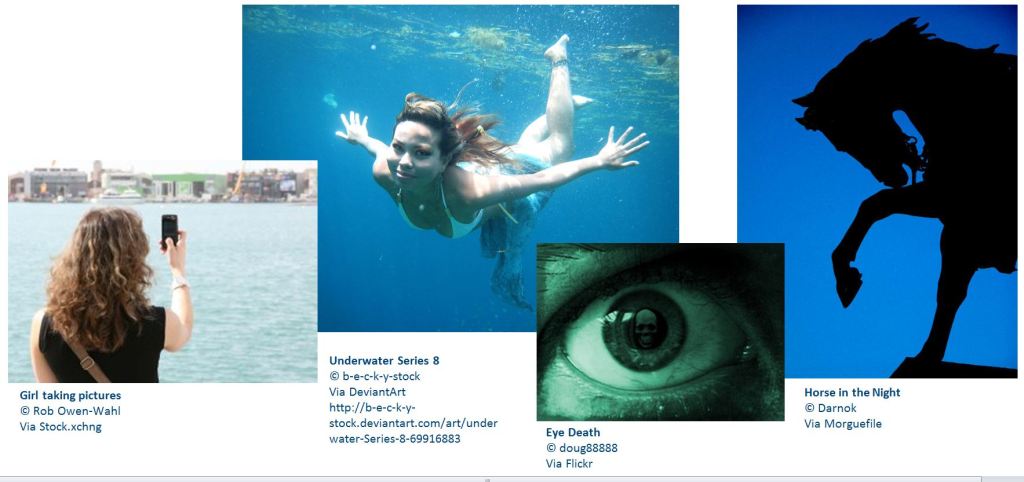
0 Comments
Very helpful post, Bruce. You identified some sites I hadn’t heard of! Thanks.
Thanks Bruce — lots of helpful links.
You can also get literally 1000s of free professional photos from Office Online, which you can access without leaving PPT. For details and examples, please see http://remotepossibilities.wordpress.com/2012/02/27/find-1000s-of-free-photos-for-powerpoint-presentation-slides/
[…] Advice about using photos from the web: https://speakingppt.com/2011/03/07/commercial-pictures/ Here you can find some PowerPoint tricks: […]