Top 5 Examples of Storytelling with Graphs
September 29, 2013Data Viz – How Close Are We to a Budget Deal?
October 14, 2013When someone looks at your slides, does their gaze sweep effortlessly through the slide? Or does it get bogged down on the largest objects, unsure where to travel next?
For instance, here’s a typical PowerPoint slide. How does your gaze move through this slide?
Notice how your gaze first gets locked on the bunch of blocks on the left, then heaves over to the blocks on the right. It feels heavy and lumbering. Maybe your gaze even gets locked in an endless loop, cycling back and forth between the two blobs of information.
But we want the eye to sweep effortlessly left to right, like wind flowing through a tunnel or water flowing down the river. You don’t get that sense now.
There are gray arrows in the background, directing the gaze left to right. But they are too muted, drowned out by the thick borders on the boxes. The borders have no direction. They are planted firmly and so draw your eye to a full stop when you land on them.
But look at what we can do to improve that.
By removing the vertical borders on the boxes, we’ve created a display of mostly horizontal lines, directing the eye to read left to right. The heavy vertical borders, which had formed an imposing barrier preventing the left to right eye sweep, are gone. It feels like the windows have been thrown open and air can rush through this slide!
Pay attention to the visual path and make it easy for the eye to sweep through your slide by 1) using arrows, numbers and other guides to direct the visual path and 2) removing obstructions that block the visual path.
About the author: Bruce Gabrielle is author of Speaking PowerPoint: the New Language of Business, showing a 12-step method for creating clearer and more persuasive PowerPoint slides for boardroom presentations. Subscribe to this blog or join my LinkedIn group to get new posts sent to your inbox.

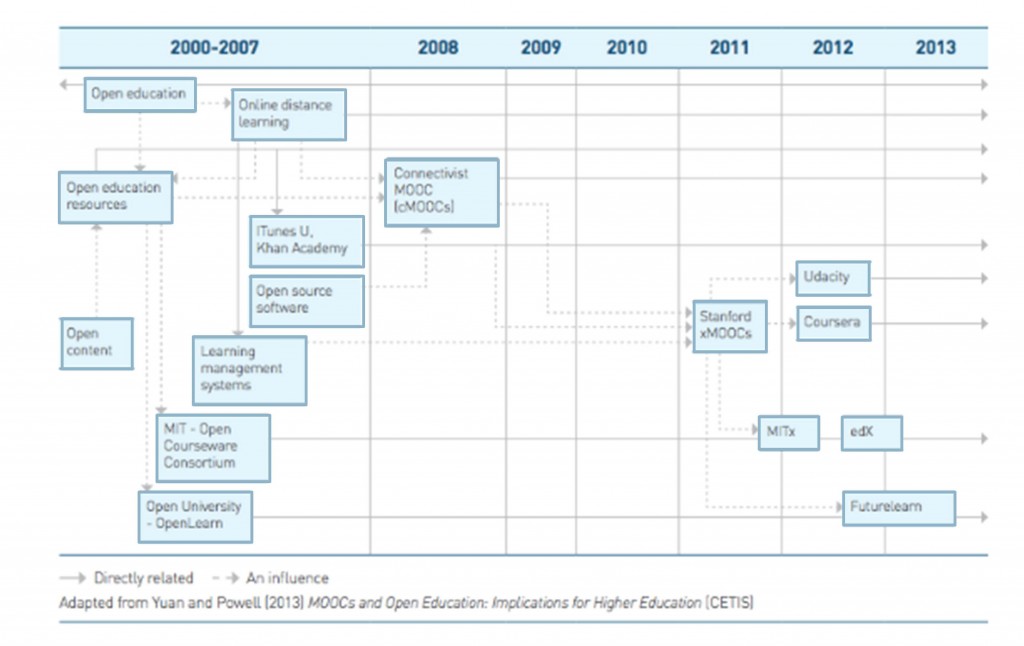
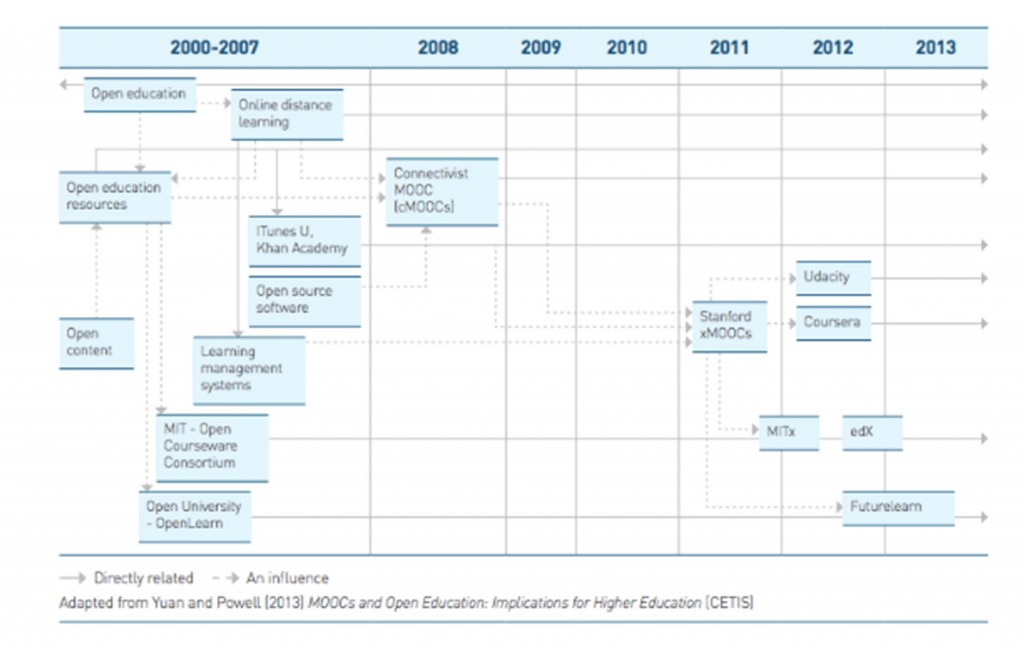
13 Comments
How about combining 2008-2011 (just like 2000-2007) since there nothing happening in 2009 and 2010? This will avoid focus on left hand side cluster of boxes and force viewers to check whole slide.
Interesting suggestion Parag. Do you think that will overcome the thick borders around the boxes enough to invite a left to right eye flow?
Bruce,
1. Since title row shows Years, I would expect viewers to read table from left to right. It will be interesting to see how graph will change after combining 2008-2011.
2. I would remove vertical lines completely to show flow (but that’s just be) because we want to lead from left to right. If viewers want to see which year something belongs to then they can quickly move eyes up to see Year. Having so many lines (Horizontal, Vertical, and also Arrows connecting boxes) in same color is just too much going on.
Yes, I like the idea of removing the vertical lines completely and using the horizontal lines to direct the eye. Especially, as Rene pointed out, because the vertical lines and arrows have the same visual weight.
It’s always hard to know how others read a slide. For me, my eye gets stuck on the left, then gets stuck on the right, then bounces between both of them instead of flowing steadily from left to right. I really liked this design when I saw it. I’m glad it generated such a useful discussion and thought process.
Would you mind posting new slide/image as a followup so viewers can see the difference?
Unfortunately, I don’t have the source files so can’t edit it easily. However, if you’d like to make those edits and email the final slide to info AT speakingppt.com I’d be glad to add it to the blog.
I cant see a difference between those two photos?
How about making the vertical lines (year guides) even lighter, or very light blue?
Not fully clear why you want users to read this left to right as it would mean you have to come back to the left to read the rest of the content. There is just a lot on the left anyway.
Hi Rene – Do you think the gray lines are a barrier now?
if you don’t want the eye to sweep left to right, then how do you want it to sweep? You can use design principles to accomplish any eye sweep you want.
The grey vertical line are not a real barrier however if you want to increase the flow from left to right I think it could help to reduce their weight/impact.
They also have the same weight/color as the long horizontal arrows which have a different meaning – don’t really like that.
Yes, I see what you mean. The vertical lines are the same weight as the arrows. So it looks like a grid in the background.
If you made those vertical lines lighter (or removed them completely) or even made the arrows darker, that would make the horizontal lines more prominent. I agree, that would help clarify the visual path.
If this is for a presentation its still a fail. This is an eyechart. Presentations should be at an executive level and the detials as bullet points. A picture picture should TELL the story not generate more questions about how to read it. Additioally since this is time based…arrows should never appear to flow backwards….unless there is a box for “enter time machine and make sure you have a spare flux capacitor” too much detail for a presentation. Would be better represented as a list or a few boxes representing milestones for each year.
Hi Nancy – thanks for the comment. The audience will decide if this slide is a fail, and in my experience presenting to execs, they want the slide densely loaded with content. They don’t want simple slides like you might show at a TED conference. Perhaps your executives are different.