Surprise! The Secret Ingredient to Viral Stories
July 11, 2011How can Netflix become the Story’s Hero Instead of the Villain?
July 14, 2011In part 1 of this blog post, we discussed templates for Ballroom-style presentations, which are performed with large audiences in dimly-lit ballrooms. But what about when you’re presenting to a roomful of executives in a well-lit boardroom?
In this case, the audience wants to see details on your slides. Colored backgrounds are distracting and it’s harder to read white knockout text as the font size gets smaller. So you’ll want to use different templates for Boardroom-style presentations.
Here’s four options.
1. Plain white background. This is safe and what business persons expect. It reminds them of a serious business document.
2. Light background. Consultants often use a soft color tint for the background. Use a cool or neutral hue like blue, green or gray.
3. White background with color title bar. Use straight lines for serious business documents. Consider using curved lines for presentations (see how-to video) where you need to hold the audience’s attention like a webinar or a day-long training event.
 |
 |
4. Background images. Rather than use the entire image, crop it and use slices in the top and bottom of the slide. It adds a touch of elegance without the massive distraction. Yes, the full image background looks amazing, but it’s also harder to read and understand.
Yes: image slices |
No: full image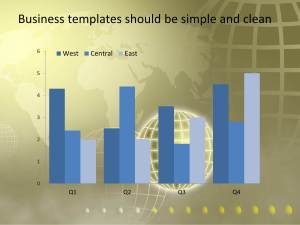 |
About the author: Bruce Gabrielle is author of Speaking PowerPoint: the new language of business, showing a 12-step method for creating clearer and more persuasive PowerPoint slides for boardroom presentations. Subscribe to this blog or join my LinkedIn group to get new posts sent to your inbox.

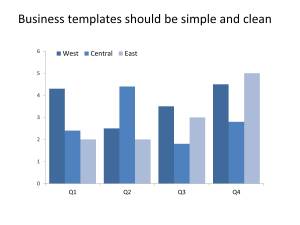
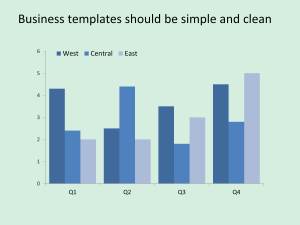
0 Comments
Of all the options you gave the plain white background is by far the most appealing. More importantly it is the most successful in guiding the attention of your audience. You might consider using a subtle radial gradient that adds a vignette effect to your slide, further putting emphasis on the content by guiding the reader’s view to the center. I am not a a fan of putting anything distracting on your slide, much less decoration that gets in the way of reading your content by lowering contrast and introducing confusing viewing axes, but I am quite radical that way.
Thanks,
Jakob
Thanks for the comment Jakob. Plain white has its advantages (clean, uncluttered) but in practice, I find many business managers find it too boring. There’s no way to talk them out of that position.
There’s a saying “The best direction to ride a horse is whatever direction they are already running”. So in my workshops, rather than fight people on it, I give them options that let them express some creativity while minimizing visual clutter.
—
Bruce
Bruce,
I much welcome your knowledge and expertise (a regular reviewer) and thank you for this. As a business manager I am sold on the idea of a plain white background and making the graphic do the colouring so as to draw attention to the relevant points of data information. Several dashboard reports use thus technique to good effect (http://projects.flowingdata.com/state-of-the-world/mortality.html, for an example). Not boring, great article(s).
Stan
Hi Stan – welcome to the Speaking PowerPoint community and thanks for your contribution.
I agree plain white is especially important for dashboards, where you need to draw the eye instantly to anomolies. Thanks for the link to FlowingData. I can’t believe I haven’t seen this site before. I’m going to spend some time exploring it.